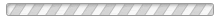Back to list
BinancePay Setttings
Add USDT Currency:
Add USDT currency from Admin / Settings / Manage Currency page by clicking Add currency. Set the exchange rate for it.
Apply API identity key and API secret key
- Register Merchant Account at Binance
- Login merchant account and create new API identity key/API secret key Binance Merchant Admin Portal. [Merchant Dashboard / Developers / Generate API Key]
Configure in Admin
Activate Binance Pay in Payment gateway settings page in admin and provide the api key and secret generated in Binance Pay. Webhook URL to be set is displayed at the top.
To auto approve the payments, set the webhook url as displayed in Binance Merchant Portal in the webhook tab.