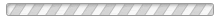Version 2.24 released
Change Log:
-- System Summary shows error - fixed
-- Set as paid does not show error and not paid - fixed
-- Added Payment gateways Stripe Card Payment and Skrill.
Stripe Credit Card integration
Stripe Credit Card Payment Gateway is implemented.
Configuring
* In the admin/gateway-settings page of your site (exmple.com), Need to configure Stripe Secret Key,Stripe Public Key and Webhook Secret.
* Need to create account in https://stripe.com to get the keys to configure in your site.
* After creating account in stripe, Go to https://dashboard.stripe.com/account/apikeys to get keys.

* Need to add webhook url in stripe.com https://dashboard.stripe.com/account/webhooks like below:
Webhook URL: http://example.com/payment/process-stripe-alipay (http://example.com/ this will be your own site address)

* After adding the webhook url, it will be listed in https://dashboard.stripe.com/account/webhooks, if you click the url you have added, can copy the Webhook secret key.

* In the admin/gateway-settings Settings page of your site (exmple.com), add the keys copied from stripe.com

Now you have successfully enabled Stripe Credit Card in your site.
Skrill integration
Skrill Payment Gateway is implemented.
Configuring
* In the admin/gateway-settings page of your site (exmple.com), Need to configure Merchant Email and Secret word from your account.