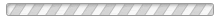Telegram Bot Setting
How to Create Telegram BOT
To create a new bot. Search @botfather in telegram web or app, Click on or type /newbot to create a new bot.
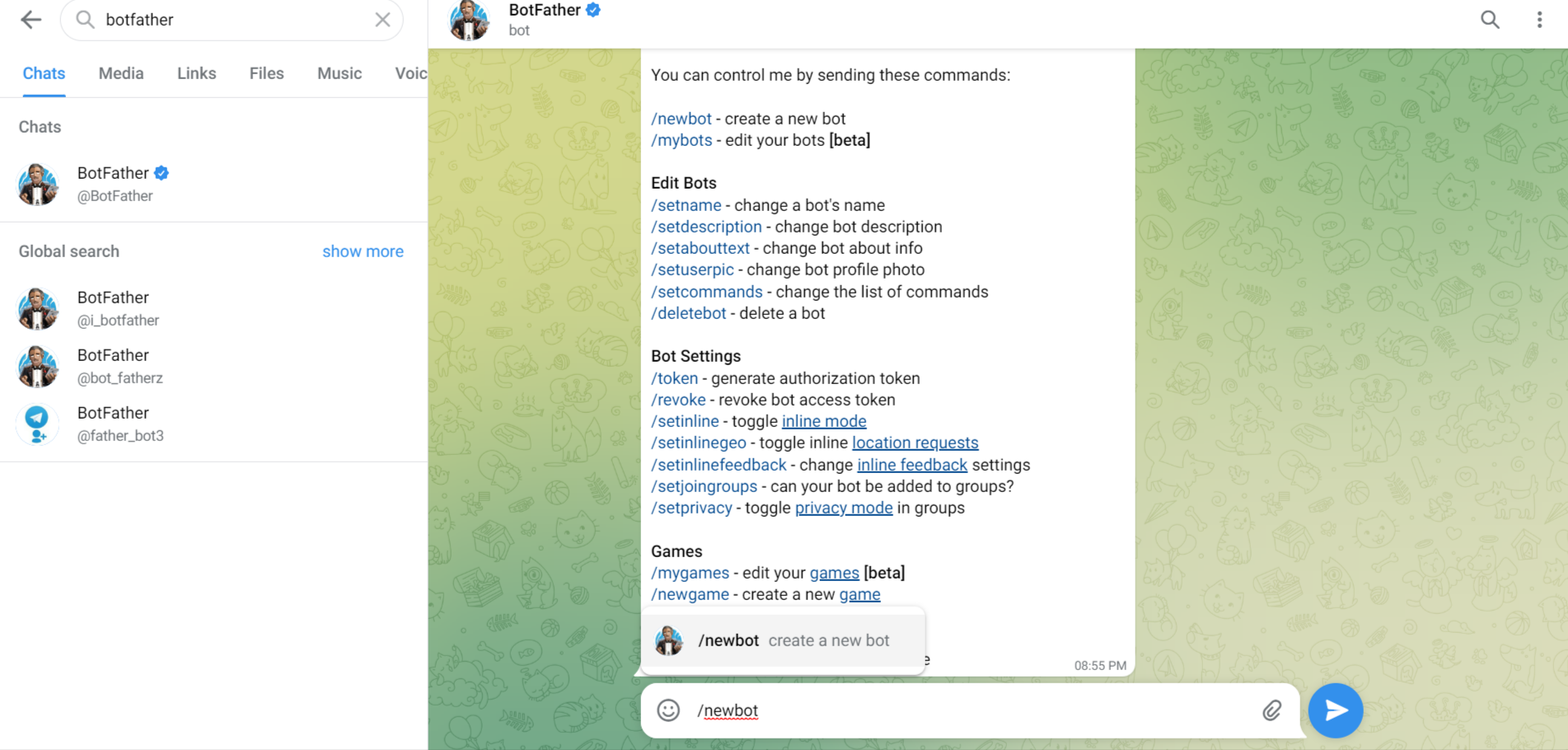
Follow the instructions given and create a screen name for your bot. After that choose you bot name and it must be end in 'bot'.
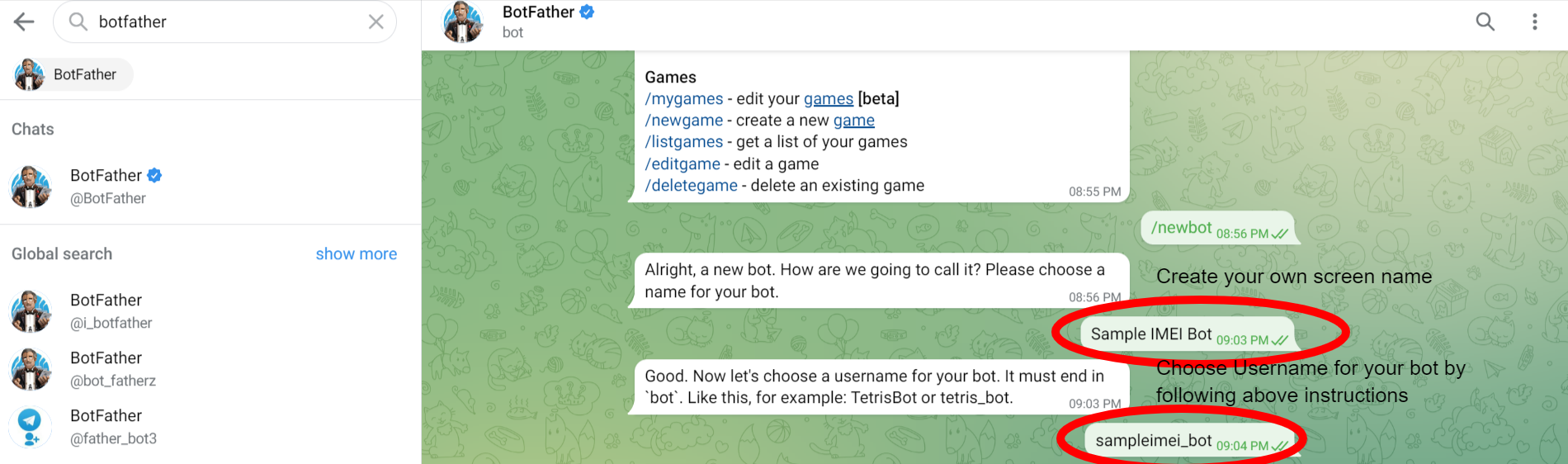
A new token will be created to access the HTTP API.
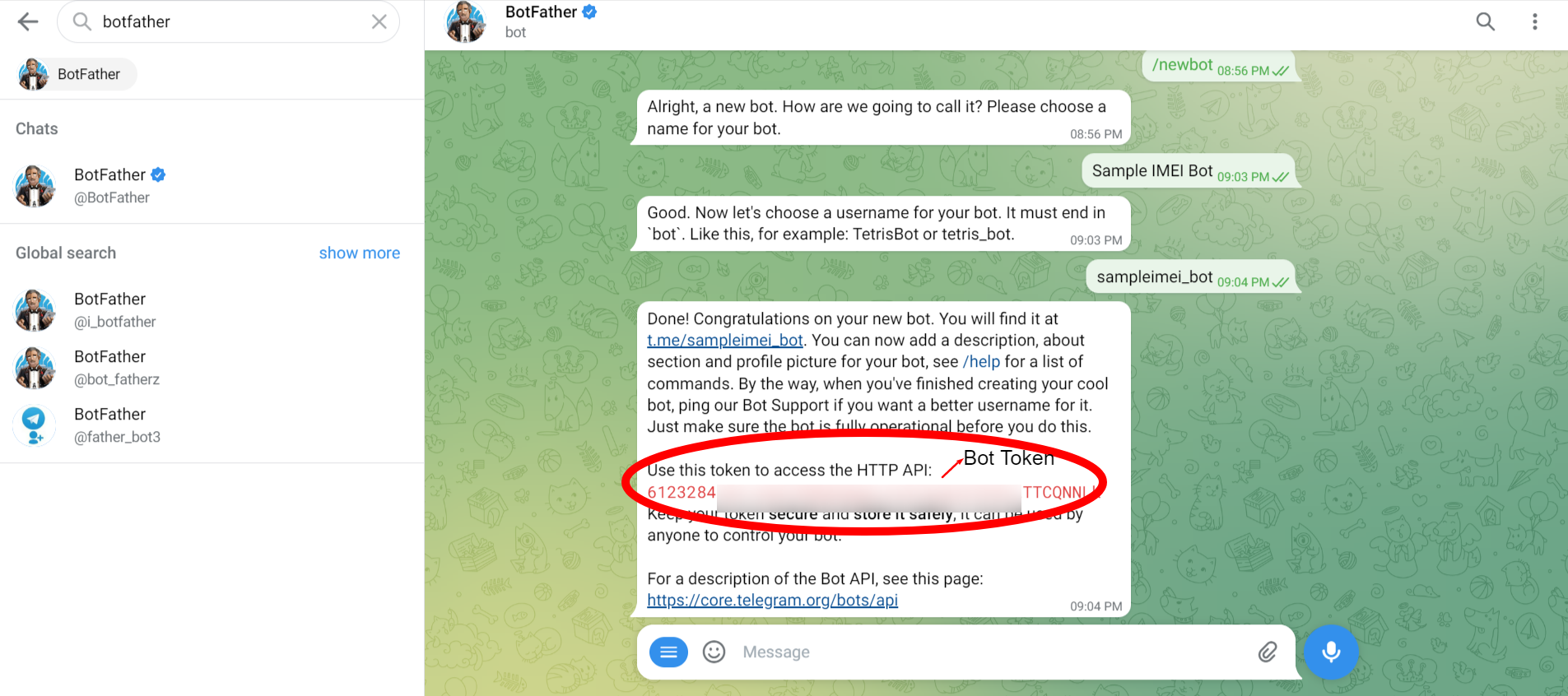
Now you can search for the bot you have registered and click on START button.
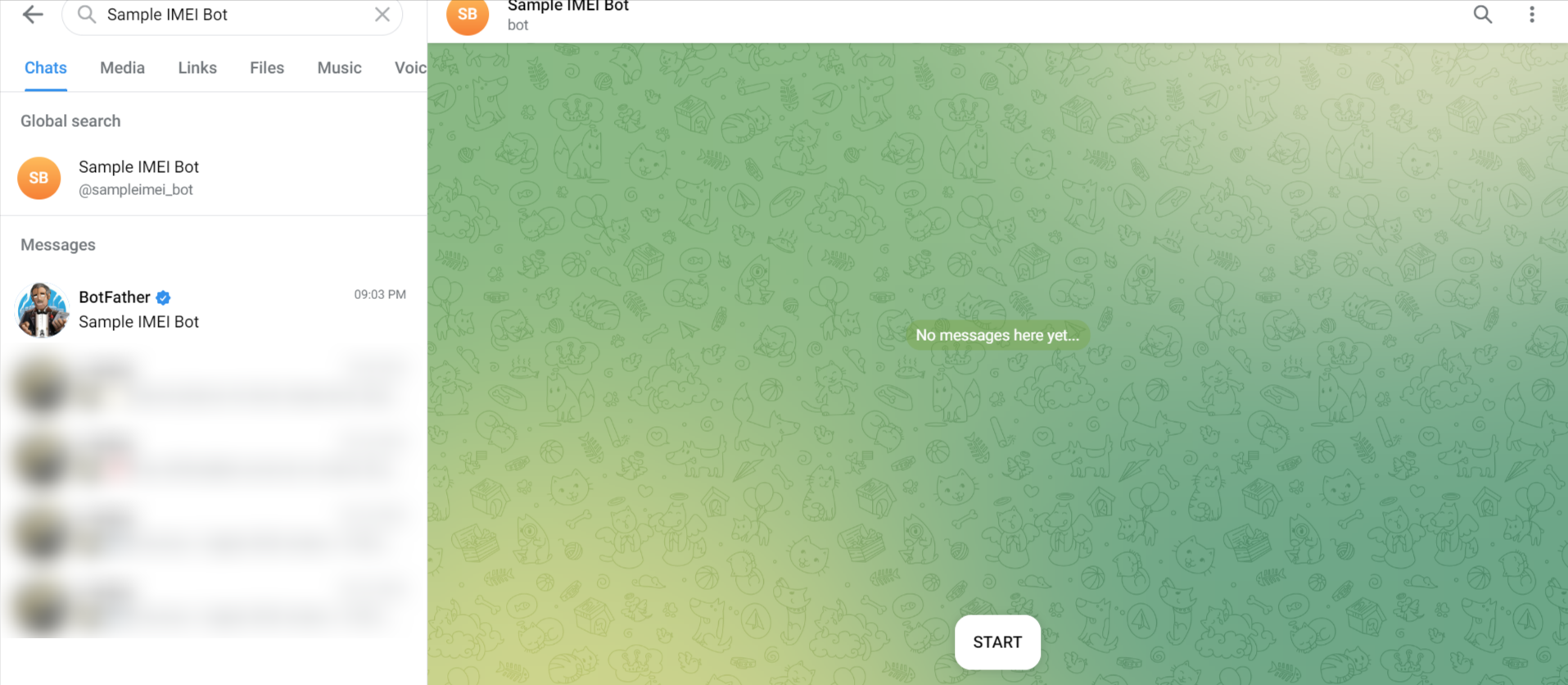
After registering your bot, need to login on to your site Admin panel.
Configuring
* In the admin/Utilities/Manage Bot Gateway Settings page of your site (exmple.com), edit Telegram bot and add your BOT token.
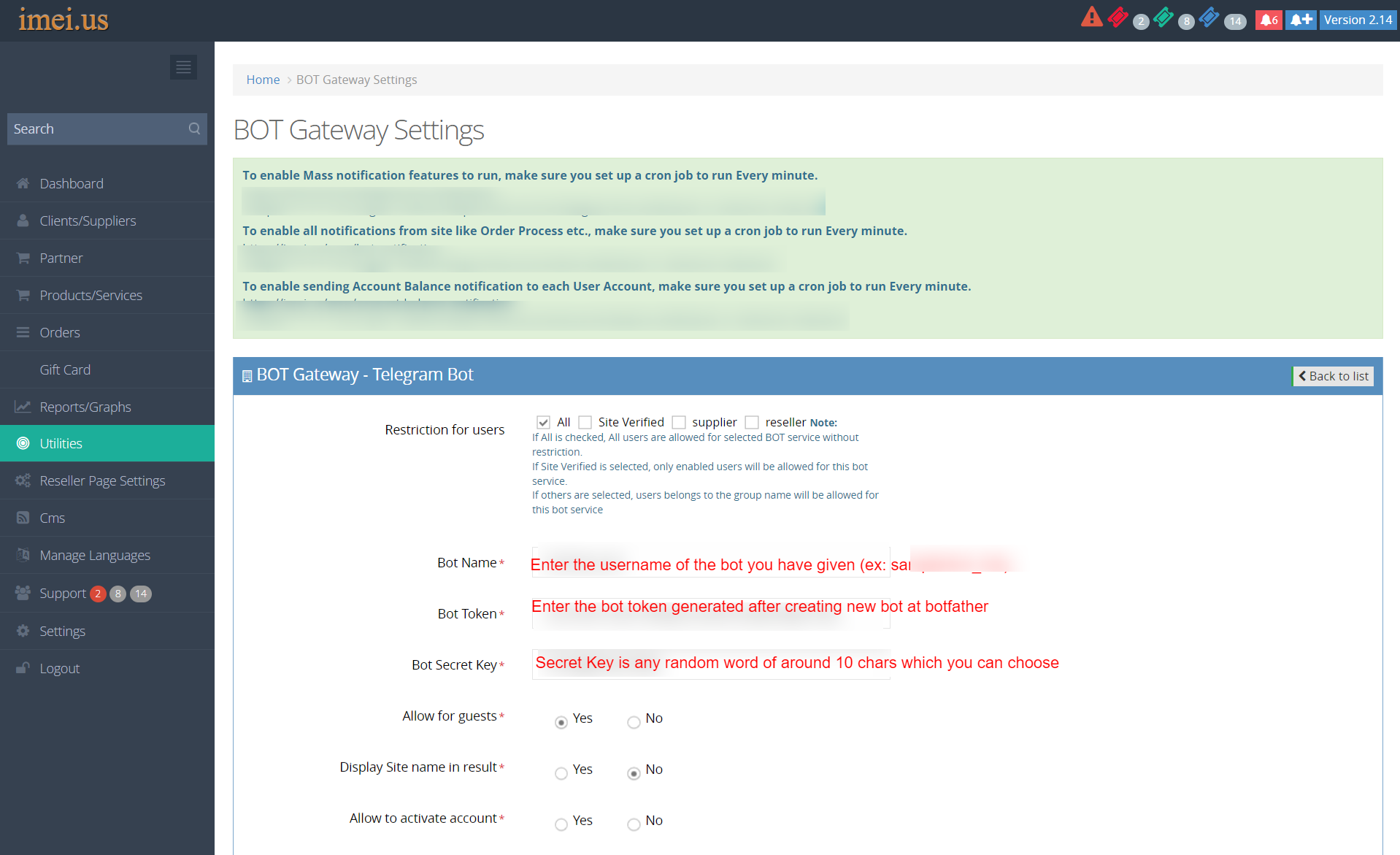
After editing the bot token and secret key [any random word of 10 to 15 chars], need to set your webhook in admin/Utilities/Manage Bot Gateway Settings page of your site (exmple.com).
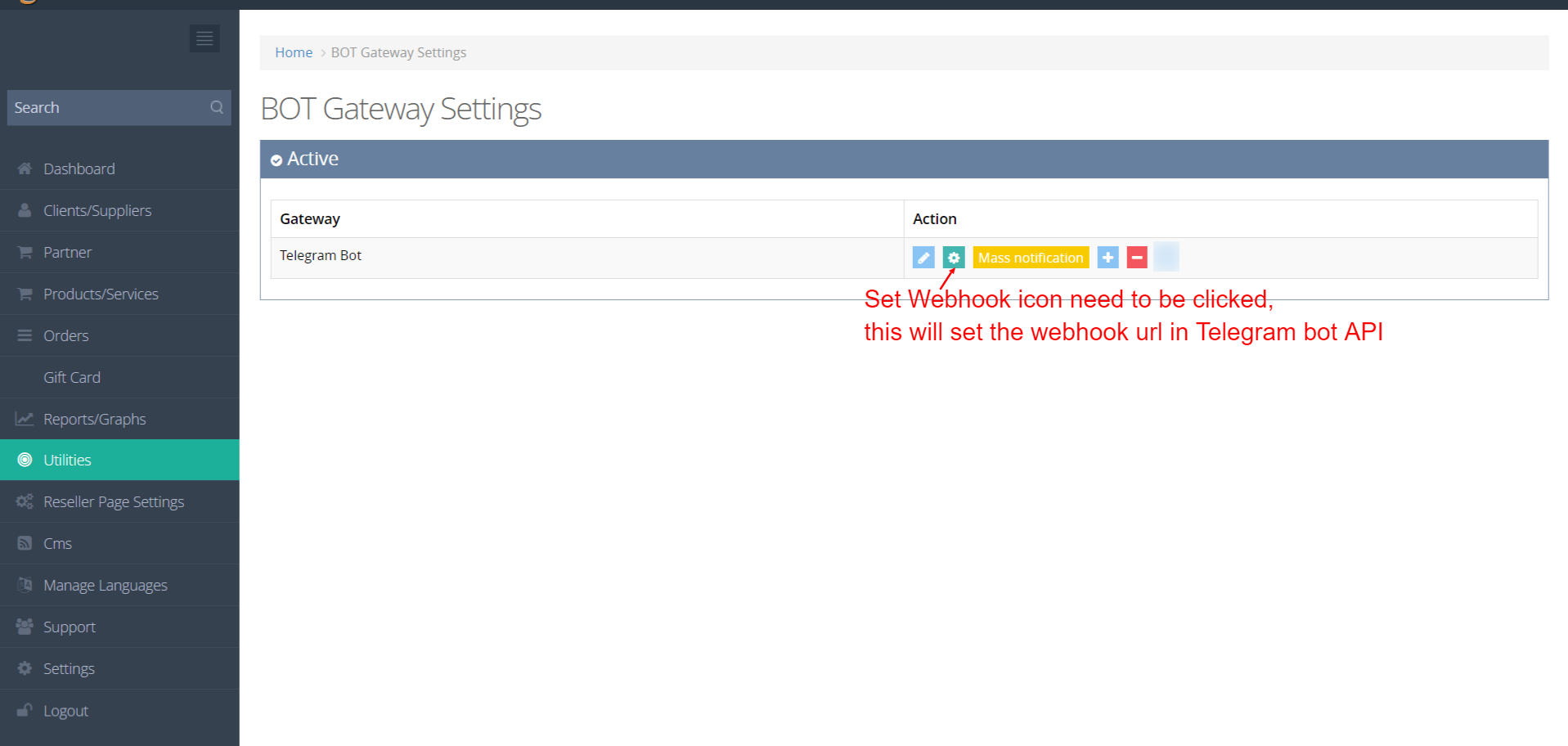
Now your clients can access your bot and place their orders and can see their order history in the bot.
How to access Telegram BOT for client
You can search for the bot (ex: sampleimei_bot) and click on START button to access the bot.
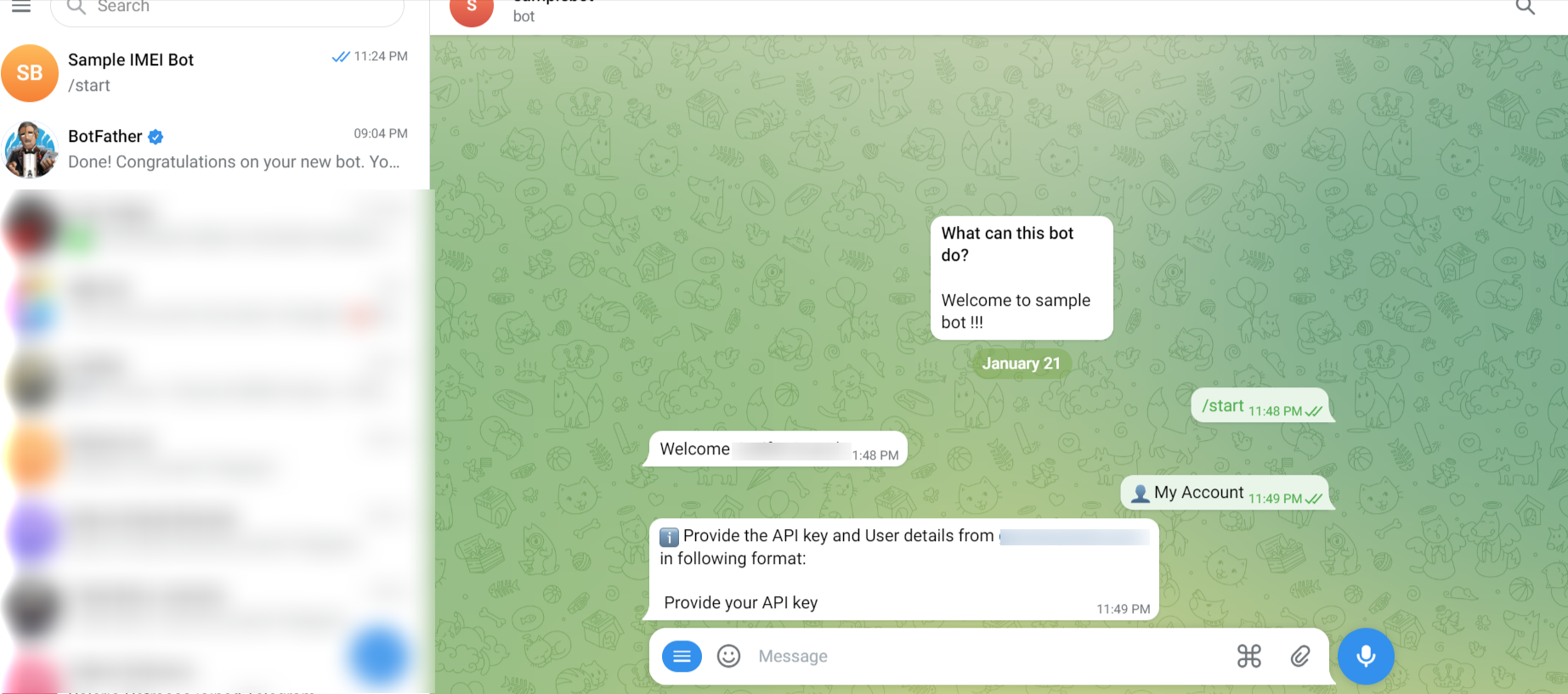
After setting the API key, you can place order and see you account details and order history.