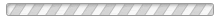Back to list
Auto update of cron jobs
New Features:
- Cron jobs will be automatically updated when api's are activated / deactivated
- Schedule the cron jobs for each api from the settings page
- View the details of when the cron job was last called
- View the services connected to the API from the api settings page
Generate Cron:
With the update of version 2.03, the Api Settings page looks as below:

Click the Regenerate Cronscripts button to generate cron scripts.
Copy the cron jobs shown and set it in the cron tab.
Schedule the timing of the apis as needed. Once the timings are updated, click on the Update button that is shown at the top
If your server does not support setting sh files, you can always switch to the old method by clicking on the Switch Cron button shown at the top [This will list the cron jobs to be set]
** When moving from old style to new style, make sure the old cron jobs are removed